iTunes was first introduced by Apple almost a dozen years ago and represents an interface which connects Apple devices, including iPod, iPhone and iPad, with your PC, so that you are able to move files from one device to the other.
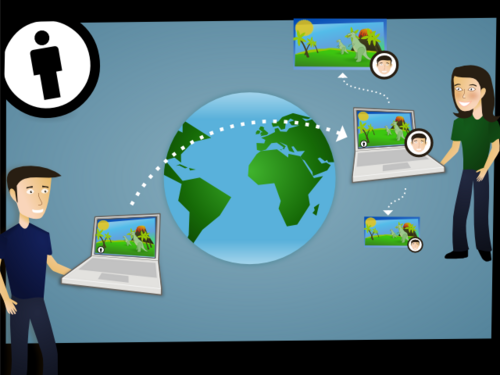
Eleven years of constant developing and investment have truly pushed iTunes to the top and the interface turned into more than simply a media player. In fact, it now represents a great platform to transfer large files. So, you can also learn how to do it. First of all, connect your device (let it be iPad) to your PC’s USB port. Before going further, make sure you back-up/sync the tablet to be able to add files.
Then tap the “Apps” tab at the top part of the iTunes screen and you will see a page allowing you to manually add and remove apps and files located on your device. Scroll down until you see the “file-sharing” section. There you can find all file-sharing compatible applications you may want to use: Pages, Keynote, PaperDesk, Kindle, GoodReader. You will see the list of these apps on the right side of the screen, and on the left side you will see a box where files are stored, as well as files that are already saved on your tablet.
Then, if you want to transfer files from your PC to the Apple device, you’ll need to choose the proper app. When you’re done with that, you should browse to where the documents are on your PC and drag them into iTunes’ left box. After this, click the “Add” button at the bottom of the box and tap the sync button. You will have to wait until the changes you made are saved. That’s pretty much it.
The process of transferring files from Apple device to the PC is even easier. At the start, you should choose the program that “hosts” the file. Do that by accessing iTunes’ file-sharing feature and you will see a list of the documents saved on your Apple device. Select the file you want to move and click it with a left mouse button. After this, drag the file to a destination folder where you want to save it and choose “Save To”. In addition, you will also have the option of selecting what kind of program can open that specific file. In case it is a .doc file, you are able to choose Pages or Word, and if it’s a .wav file, you would choose iMovie or Quicktime. It’s that simple to share files through iTunes, so go on and try it.
No comments:
Post a Comment